- Home
- Cloud accounting software
- How to Invite CPA or a tax accountants to freee as an advisor
How to Invite CPA or a tax accountants to freee as an advisor

The certified advisor of Freee and their team members within the same firm can be added to your company’s freee account as guest members, without using up of your paid user slots.
Here’s a step-by-step guide on how to invite a certified advisor to your freee account:
________________________________________
- Get Required Information from the Advisor
Before starting, ask the advisor for the following:
- Their 10-digit office ID number
- The email address of the main contact person
________________________________________
- Log in to freee Accounting as an Admin
Log in to your freee account using an administrator-level login.
Then go to:
Menu → Other Settings = その他設定 → Member List & Invitations = メンバー一覧・招待

________________________________________
- Access the Member List from Product Management
From the product management section, open the Member List = メンバー screen, and click the “Add Advisor=アドバイザー追加” button in the top right corner.
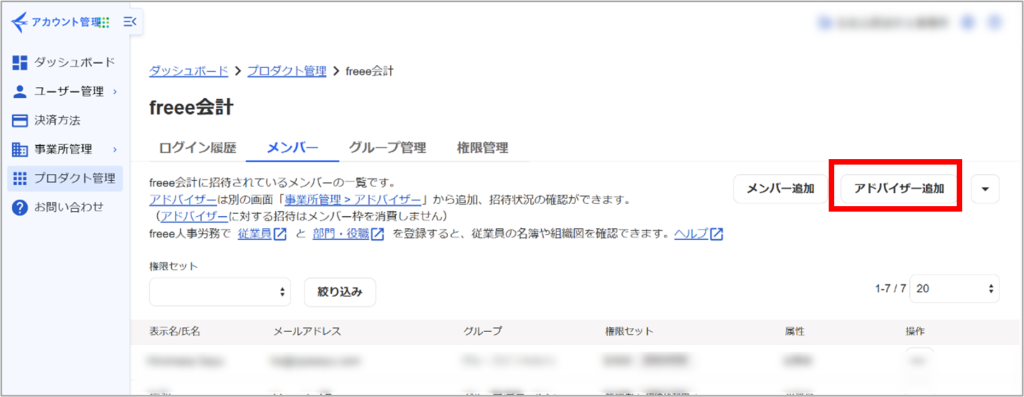
________________________________________
- Proceed to Add the Advisor
On the next screen, click “Add Advisor=アドバイザーを追加” again.
(Note: You can only have one advisor firm registered at a time. If another advisor is already listed here, you’ll need to remove them before adding a new one.)
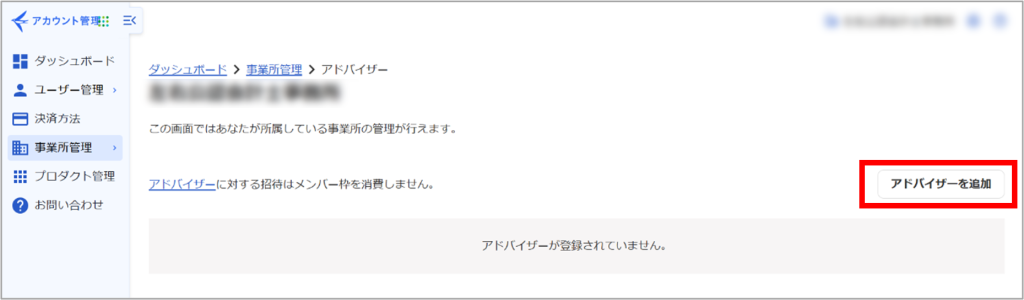
________________________________________
- Enter the Advisor’s Information
Enter the 10-digit office ID number and email address of the main contact person, then click Confirm=確認.
On the confirmation screen, click Send=送信to send an invitation email to the advisor.

________________________________________
- Advisor Accepts the Invitation
Once the advisor logs in using the invitation email and confirms your company as a client, the invitation process is complete.
They will now be connected to your company’s freee account as an advisor.
Comment
No trackbacks yet.



No comments yet.