- Home
- Cloud accounting software
- How to Invite CPA or a tax accountants to Money Forward as an advisor
How to Invite CPA or a tax accountants to Money Forward as an advisor

If your tax accountant or CPA is a certified member registered with Money Forward (公認メンバー), they and their staff can be added to your Money Forward Cloud Accounting account as view/edit users without using up your paid user slots.
Here’s how to invite a certified member to collaborate with you on Money Forward Cloud Accounting:
________________________________________
- Share Your Business ID (事業者番号) with the Advisor
First, log in to your Money Forward Cloud Accounting account and find your Business ID.
To locate it, click the “?” (Help) icon at the top of the home screen. Your Business ID will be shown at the bottom of the dropdown menu, and you can copy it directly.
Then, send this Business ID to the advisor you want to invite.
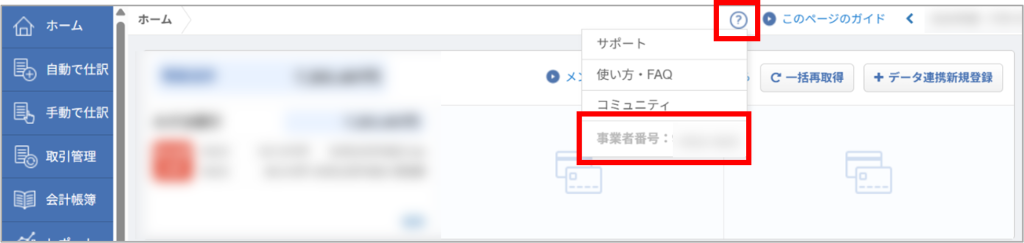
________________________________________
- Advisor Adds Your Company as a Client
Once the advisor adds your Business ID on their end, you will receive an approval request email.
Click the link in the email to review the request.
________________________________________
- Approve the Access Request
A list of services for which the advisor has requested access will be displayed.
In addition to accounting, they may request access to other Money Forward services like Payroll (給与) or Year-End Tax Adjustments (年末調整).
If everything looks good, click approval (承認), then confirm (確定).
Once completed, the certified advisor will be connected to your Money Forward Cloud Accounting account.
Comment
No trackbacks yet.



No comments yet.